Living without Add-Ons on Home Assistant Container
In this YouTube Video, part of my Home Assistant on Docker series, I take a look at how I live without Add-Ons when running Home Assistant Container.
I go through the top three items that most people struggle with when using Home Assistant Container:
How to easily edit the Home Assistant Configuration file without the File Editor or Studio Code Server Add-Ons. For this I use Visual Studio code, connected directly to my Ubuntu server using SSH. Check out the blog post I wrote about this if you want to set it up yourself.
How to map a USB device from your Host computer to your Docker container. You'll need to do this if you want to use ZHA, Zigbee2MQTT or Z-WaveJS2MQTT. I also wrote a blog post on how to do this.
Replicating the functionality of any 3rd party application add-on (Like Zigbee2MQTT, Mosquitto, Wireguard VPN or Plex Media Server). The process for this is the same as adding Home Assistant or Portainer to your Docker Compose file, and I've previously covered this in my Home Assistant and Docker blog post.
I hope you enjoy the video!