Automatic smart light brightness and color temperature based on the sun
I use Home Assistant to set my smart light brightness and colour temperature to different values based on the time of day and position of the sun. This (apparently) helps keep your lights in line with your circadian rhythms for better sleep and mental alertness.
This is done with a combination of template sensors, automations and a HACS integration called Circadian Lighting. Check out the YouTube video I made about this for more information!
Here are the various YAML code samples I use in the video for easy copy/pasting.
Template Sensors for Colour and Brightness
You'll need to add these to your Home Assistant configuration.yaml file.
sensor:
- platform: template
sensors:
light_brightness:
friendly_name: 'Light Brightness'
value_template: >
{% if (now().hour >= 23) or (now().hour <= 7) %}
10
{% else %}
30
{% endif %}
light_colour_temp:
friendly_name: 'Light Colour Temp'
value_template: >
{% if states('sun.sun') == 'below_horizon' %}
375
{% else %}
200
{% endif %} Automations to turn on lights at these brightness and color temperature levels
This is the YAML of one of my Motion Detection automations that turns on different numbers of lights based on the time of day, and at the right colour temperature and brightness. It will then turn them off again once motion is no longer detected. You'll need to substitute your own entities in here, it's only meant as a guide.
alias: "Light: Turn ON Lounge-First Stairwell Lights when Motion Detected"
description: ""
trigger:
- platform: state
entity_id: group.lounge_first_stairwell_presence_occupancy_group
from: "off"
to: "on"
condition:
- type: is_illuminance
condition: device
entity_id: sensor.first_floor_presence_sensor_illuminance_lux
domain: sensor
below: 50
action:
- service: light.turn_on
data:
transition: 2
brightness_pct: "{{ states('sensor.light_brightness') }}"
color_temp: "{{ states('sensor.light_colour_temp') }}"
target:
entity_id: light.lounge_first_light_strip
- if:
- condition: time
after: "08:00:00"
before: "23:00:00"
then:
- service: light.turn_on
data:
transition: 5
brightness_pct: "{{ states('sensor.light_brightness') }}"
color_temp: "{{ states('sensor.light_colour_temp') }}"
target:
entity_id: light.hallway_light_stairs
- wait_for_trigger:
- platform: state
entity_id: group.lounge_first_stairwell_presence_occupancy_group
from: "on"
to: "off"
- service: light.turn_off
data:
transition: 12
target:
entity_id:
- light.hallway_light_stairs
- light.lounge_first_light_strip
mode: restart My Circadian Lighting Configuration
This will need to go into your configuration.yaml file after you have installed the Circadian Lighting HACS plugin.
circadian_lighting:
switch:
- platform: circadian_lighting
name: "Alan Office Circadian"
lights_ct:
- light.alan_office_corner_strip
- light.alan_office_desk_lamp
- platform: circadian_lighting
name: "Main Lights Circadian"
lights_ct:
- light.kitchen_light_strip_east
- light.kitchen_light_strip_west